As Elementor users, we often encounter the “Elementor Loading Error,” especially if we’re on low-spec hosting. Don’t worry, we’re here to provide the right solutions to tackle this issue.
CAUSES:
- Memory Limit
- Server Settings
- Conflict with other plugins
MAIN SOLUTION:
Increase the memory limit to 512M if you’re using additional plugins that require a lot of resources like WooCommerce, Crocoblock, Elementor. This is the most common cause of loading issues.
Log into cPanel, use the MultiPHP INI Editor to set the memory limit and other settings:
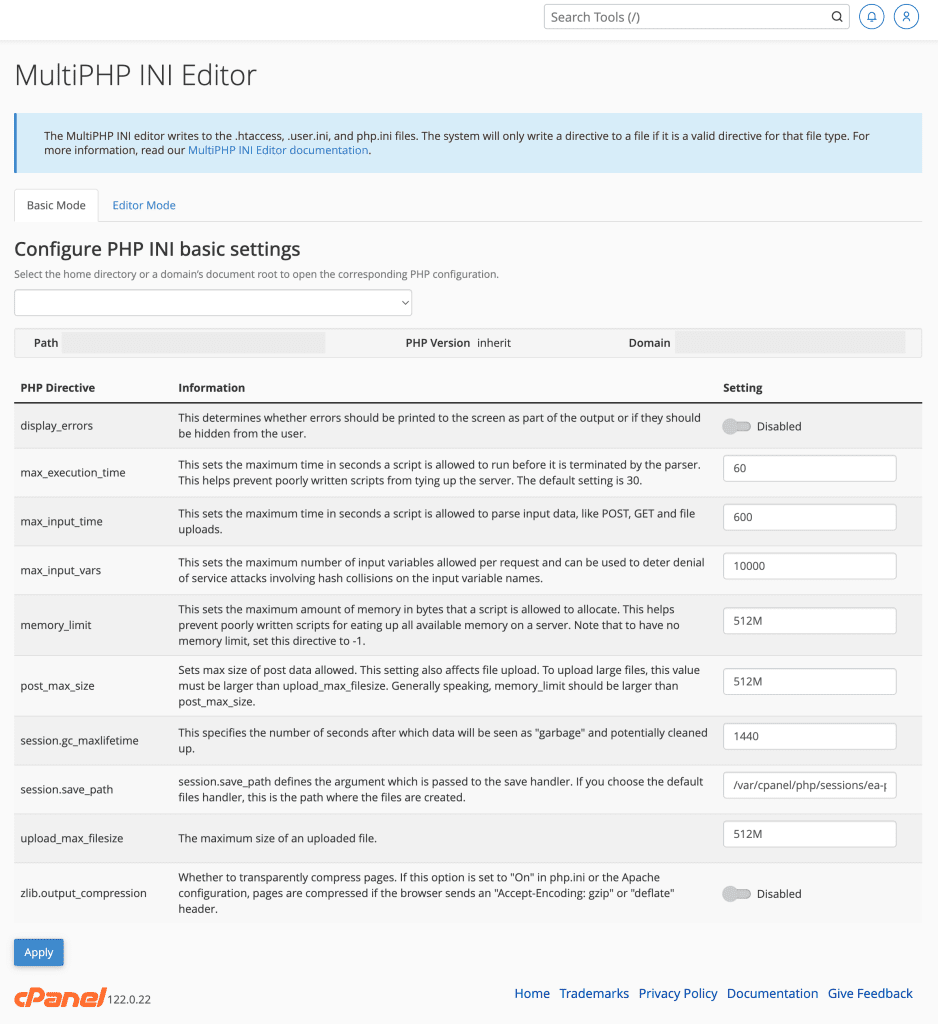
Input these number parameters into MultiPHP.ini:
- Max_execution_time isi dengan 1500
- Max_input_time isi dengan 1500
- Memory_limit isi dengan 512M
- Post_max_size isi dengan 10M
- Upload_max_filesize isi dengan 10MADDITIONAL SOLUTION:
Try turning off all plugins except for Elementor and Elementor Pro. Then try to open the page you want to edit with Elementor. If the page opens, it means there’s a plugin conflicting with Elementor. For this, you need to try activating and deactivating each of the plugins on your WordPress one by one.
Make sure to also update Elementor and Elementor Pro to the latest version. The main cause usually lies in Elementor add-ons/plugins like Essential, Ultimate, TemplateKit, etc.

